Pixelmator is an excellent image editor that has both basic and advanced features for creating and retouching photographs. Its interface is similar to Photoshop, and even shares some keyboard shortcuts, but its price is much more accessible.
Precise selection tools of all kinds that can be saved; a complete layer system that allows you to order layers, change the transparency, link or create masks; and drawing and retouching tools of different sizes and thickness; and gradients are just some of the features you'll find in this program.
Pixelmator contains more than 130 filters and effects for adding style to your images, including: adjust color, hue, saturation, brightness, exposure, curves, brightness and contrast, channel mixer, distort, soften, midtones, and so on. Also present are the Quartz Composer effects.
Pixelmator is also compatible with 100 different formats, an added value to the program, which can open and save PSD Photoshop files and recognize the layers. Other formats with which it is compatible are: TIFF, JPEG, PNG, PDF, and EPS.




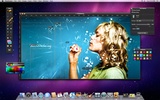





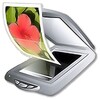











Comments
Hi, what is the way to open files created before updating Pixelmator? Thank you so much.
Hello, I bought the pixelmator a few months ago. I am not able to work with eps files. does not recognize them. Can you help me? Thank you
What most users really use Photoshop for, it doesn't make us such an expensive and big tool like that. Pixelmator seems to me a more than acceptable value for money since it allows you to perform all ...